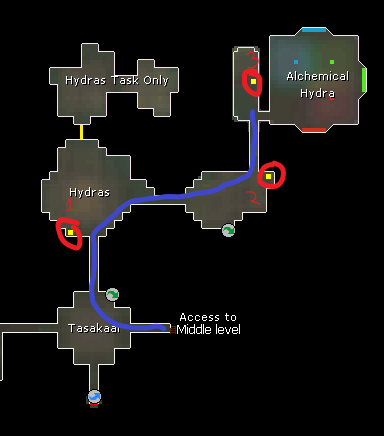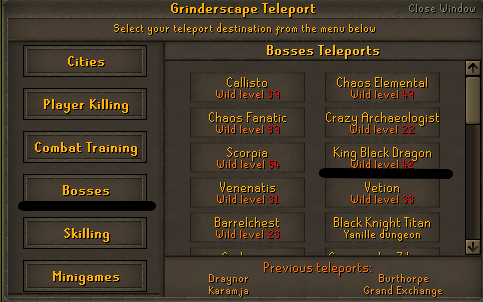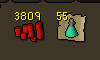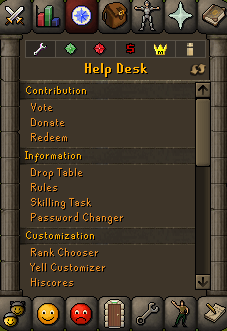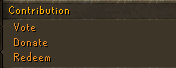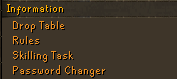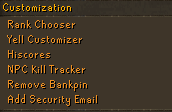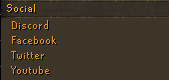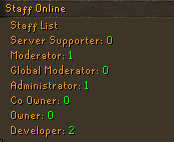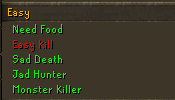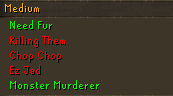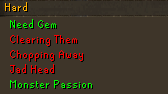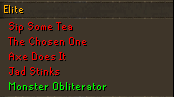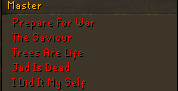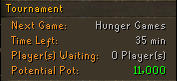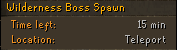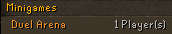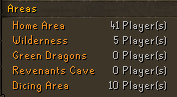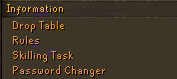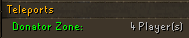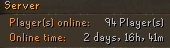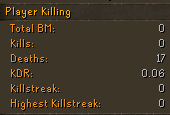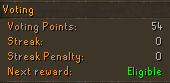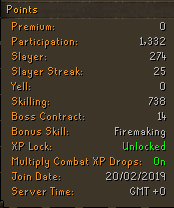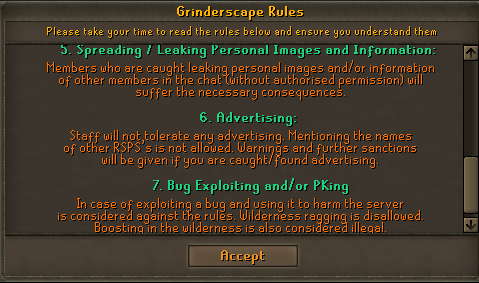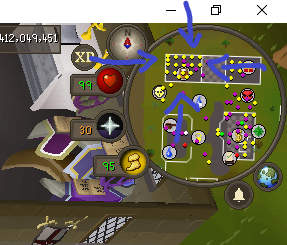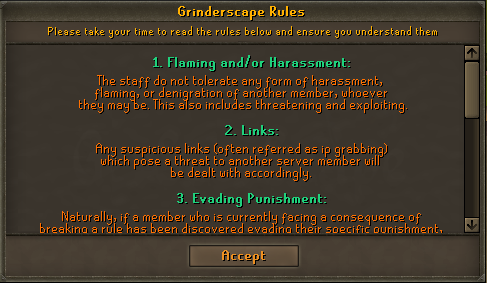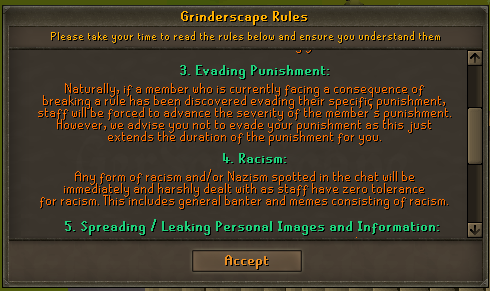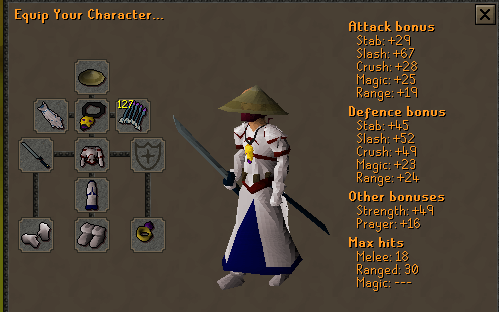Notice:
This forum is deprecated.
We’ve decided to deprecate the community forum starting August 29, 2022. We will keep all existing accounts, threads and comments, but no new registrations will be accepted after that date. Our initial intention was for this forum to be a place where the community could communicate and interact about all things from Grinderscape. However, over the years, most of the posts have amounted to Discord such as general chat, bug reports or feature requests, much resembling a more professional and advanced way of communicating. This has led to the following decision that our main focus will be on Discord for all of the server updates, bugs, support line, and more which will make it more active and worth looking at. This means less hassle to check forums and Discord as now you know everything will be on Discord.
-
Posts
298 -
Joined
-
Last visited
-
Days Won
30 -
Member Shop Points
2 [ Donate ]
Everything posted by Barry
-
the wizard wont be removed as far as we all know. ignorance has nothing to do with answering a question that has been answered many times before. we get asked many many questions and mostly about the same thing so my apologies if thats how it comes across, its not our intention.
-
Hi there. As the server grows, with the most recent update a lot was changed and fixed. It's safe to say this was one of our biggest and more anticipated update so far but not everyone agrees it was for the best. This thread will help the staff and dev team see through the negativity and look at what can be done to move forward with improving the server instead of going backwards. Here's whats going to happen; This post will be left open for a week so people can express there thought about it. This is not a rant post so please give give both you opinion and thoughts on how to improve the situation and be constructive about it. comments like "this is bad" or "fix it now" will be deleted. After a week myself and other staff members will review your thoughts and make a poll compiled of your opinions Ill will be monitoring this post everyday so please stick to the rules of the forums as they still apply.
-
Bronze donaters can also request there rank on the discord FYI.
-

136 Unique Titles | Bosses Changes | Bug Fixes
 Barry replied to
Barry replied to
 Lou Grinder's topic in In-Game Development
Love the new update! Any chance there’s a title called “the drunkard” that I can use
Lou Grinder's topic in In-Game Development
Love the new update! Any chance there’s a title called “the drunkard” that I can use -
Love it! Its nice having smaller bug fixing updates with a little bit of new content every other week! keep up the good work Devs!!
-
Very nice guide. Well structured and detailed. Thank you for creating this!
-
I support this. Will be a great way for future hc players plus if you do decide to do some guide that would be a massive help with making the wiki great aswell!
-
Thank you for joining our community and I look forward to seeing you return in September! Good luck with everything dude and don’t be a stranger
-
nice guide legends. could make it better with having the pictures on the guide rather then clicking on a link?
-

Achievement Toggle | Legendary Items | And Lots Of Content!!!
 Barry replied to
Barry replied to
 Lou Grinder's topic in In-Game Development
Loving the new update Lou! may have to spend some monies on those colourful items
Lou Grinder's topic in In-Game Development
Loving the new update Lou! may have to spend some monies on those colourful items -

Sanction System | New Pet | Shop Changes & MORE!!!
 Barry replied to
Barry replied to
 Lou Grinder's topic in In-Game Development
Lovely set of updates once again (Y)
Lou Grinder's topic in In-Game Development
Lovely set of updates once again (Y) -
Welcome to this somewhat detail guide on the Crystal key/Crystal key chest. This guide will be split into different section which are listed below. Enjoy! Key; What is a crystal key? How do you obtain a crystal key? Where do i use the Crystal key? What do i get from the Crystal key chest? What is a Crystal key? A Crystal key is a small silver key which is created by combining two halves of a key together and opening a Crystal key chest. How do you obtain a Crystal key? You can obtain the "Loop half of key" by killing various NPC's within Grinderscape such as Hellhounds, lesser demons and greater demons. You can obtain the "Tooth half of key" by talking to the Shop assistance within the shops area of the and purchasing this item for 150k gold pieces. Combine both of these items together to obtain a Crystal key. Where do i use a Crystal key? You can use the Crystal Key to open a chest outside the Edgeville bank called "Crystal chest" This is where to find it and what it looks like; . What do i get from the Crystal key chest? The crystal chest is i'm no way a good source of money, this chest is mainly for a variety of items which are primarily cosmetic based. Each key gives you a varied amount of coins ranging from 100k-700k and two random items from the crystal chest item pool. Below are a few pictures from various amounts of key openings. 100 Key openings; 250 Key openings; 500 Key openings; I hope this guide has been informative and helpful!
-
Welcome to the Brimstone key Guide! This guide will include all things related to the brimstone key from how to obtain one and where to use it. Enjoy! Key; What is a brimstone key? how do you obtain a brimstone key? Where do i use a brimstone key? What do i get for using a brimstone key? What is a brimstone key? A brimstone keys is an item which is used to open up a chest which rewards you with various items. Below is what a Brimstone key looks like; How do you obtain a brimstone key? Brimstone keys are obtained by killing Hydras or the Alchemical Hydra boss which requires 95 slayer to attack. They also have the chance to drop from the RDT (Rear Drop Table) when killing NPC's throughout Grinderscape. Where do i use a brimstone key? Brimstone keys can be used on chests within the Karuulm Slayer Dungeon which can be accessed via the Alchemical Hyrda boss teleport. This is where to find the chests; Chest three is the safest to open as the other two spots have hydras guarding them. What do i get for using a brimstone key? Brimstone keys are mainly used to obtain various skilling supplies ranging from raw fish to runite bars. Sometimes various amounts of GP (Gold Pieces) can be obtained ranging from 10-25mil. Below is what was gained from using 100 Brimstone keys; I hope this guide has helped you understand what the brimstone key is and is used for! Special thanks to Corvus Vitae for supplying the majority of the keys to make this guide possible! -Barry.
-

Massive Combat Changes | Brimstone Chest | Tons of Fixes
 Barry replied to
Barry replied to
 Lou Grinder's topic in In-Game Development
Another Awesome update lou! Defiantly looking forward to opening those brimstone keys!
Lou Grinder's topic in In-Game Development
Another Awesome update lou! Defiantly looking forward to opening those brimstone keys! -
Awesome guide Surgeon. Would love to see more guides like this!
-

Ironman | Clue Scrolls | Hydra | Vorkath & MORE!
 Barry replied to
Barry replied to
 Lou Grinder's topic in In-Game Development
First! lovely update lou! cant wait to check it all out!
Lou Grinder's topic in In-Game Development
First! lovely update lou! cant wait to check it all out! -
Welcome to this small but somewhat detailed guide on Muddy key's. This guide will include mostly everything you'll need to know about the muddy key. enjoy! Key; What is a muddy key? How do you obtain a muddy key? Where do you use a muddy key? What do you get from using a muddy key? Special thanks. What are muddy keys? A Muddy key is a small brown keys which allow you to open a small chest to obtain various items in the game, How do you obtain a muddy key? Muddy keys can be obtain through killing Various Bosses and NPC's within Grinderscape. They can also be bought from players. the current price is 10-13m GP per key. Where do i use a muddy key? Muddy keys can be use at a chest at the center of the lava maze. Below are the steps on how to get to the chest: 1)Teleport to KBD Via the Boss teleport section within the spell book. 2) Navigate the lava maze to the center. 3) Use your key on the chest within the pen of Brutal Red Dragon and get your rewards! What do you get from using a muddy key? You can get various items from Opening the muddy chest. Blood money is a guaranteed drop with amounts between 3k-5k per key. Here is what i got from a single key; And below is what you can get from 150 muddy chest opening; This is in no way a list of all the items that can obtained from the muddy chest, Just a showcase of 150 keys. Special thanks. I'd like to give a special thank you to these players for making this guide possible; Legends Blake Xoxo Grinder2019 Dreamzzz
-
Hello Grinderscapers and welcome to this small but detailed guide on the help tab (the Quest tab) within the in-game tab interface. Enjoy! Key; Introduction. Tab 1 Breakdown (Help Desk). Tab 2 Breakdown (Achievements) Tab 3 Breakdown (Activities) Tab 4 Breakdown (Doner Tab) Tab 5 Breakdown (Staff Tab) Tab 6 Breakdown (Information) Introduction. During this guide i will be breaking down each section and each sub-section within the Help tab (Quest Tab) within the in-game tab interface. It will be broken down in to 6 main sections with each section being broken down even further to give you best explanation of what this tab and its functions are. below is what this tab looks like when you first click on it. Tab 1 Breakdown (Help Desk). Contributions; Vote: Opens up a browser to the voting page. Donate: Opens up a browser to the donations page Redeem: Gives you the option to redeem you votes or donation. Information; Drop table: Allows you to view the drop table of a specific NPC. Rules: Opens up a browser to the "Rules" thread on the forums. Skilling Task: Tells you your current skilling task. Password Changer: Allows you to change your password. Customization; Rank Chooser: Opens up a window to choose which rank you wish to use next to your name. Yell Customize: Opens up a window to customize your "Yell" title. Hi-scores: Opens up a browser to the Hi-scores page. NPC Kill Tracker: Currently has no function. Remove Bankpin: Currently has no function. Add Security Email: Currently has no function. Social; Discord: Opens up a Browser to the servers Discord chat Facebook: Opens up a browser to the servers official Facebook page Twitter: Opens up a browser to the servers official twitter page. YouTube: Opens up a browser to the servers YouTube page (Last updated in 2016). Guides; Commands: Opens up a window listing all the commands currently in-game. Guides: Opens up a browser to the servers wiki page (Guides Section). Staff Online; Staff List: Opens up a window listing all staff currently online. Server Supporter: Tells you the number of Server Supporters currently online. Moderator: Tells you the number of Moderators currently online. Global Moderator: Tells you the number of Global Moderators currently online. Administrator: Tells you the number of Administrators currently online. Co Owner: Tells you the number of Co-Owners currently online. Owner: Tells you the number of Owners currently online. Developer: Tells you the number of Developers currently online. Tab 2 Breakdown (Achievements) Easy; Need Food: Steal from the Bakery stall 100 times. Easy Kill: Kill one player in the Wilderness. Sad Death: Die in the Wilderness. Jad Hunter: Defeat Jad. Monster Killer: Kill any 50 Monsters. Medium; Need Fur: Steal from the Fur Stall 250 times. Killing Them: Kill 50 players in the Wilderness. Chop Chop: Chop 100 normal tree. Ez Jad: Kill Jad 5 times. Monster Murderer: Kill any 250 Monsters. Hard; Need Gem: Steal from the Gem Stall 500 times. Clearing Them: Kill 250 players in the Wilderness. Chopping Away: Chop 200 Willow trees. Jad Head: Kill Jad 10 times. Monster Passion: Kill any 1,000 Monsters. Elite; Sip Some Team: Steal from the Tea Stall 1,000 times. The Chosen One: Kill 500 players in the Wilderness. Axe Does It: Chops 250 Magic trees. Jad Stinks: Kill Jad 25 times. Monster Obliterator: Kill any 1,00 Monsters. Master; Prepare For War: Steal from the scimitar stall 1,000 times. The Saviour: kill 750 players in the Wilderness. Trees Are Life: Chop 2,000 Magic trees. Jad Is Dead: Kill Jad 100 times. I Did It My Self: Kill any 10,000 Monsters. Tab 3 Breakdown (Activities) Tournament; Next game: Shows the next game. Time Left: Time left till next game. Player(s) Waiting: Amount of players waiting till the next game Potential Pot: Potential prize pot for the next game. Wilderness Boss Spawn; Time Left: Shows the time remaining till the next Wilderness boss spawn. Location: Location of the next Wilderness boss spawn. Mini-games; Duel Arena: Shows the amount of players currently at the Duel Arena. Areas; Home Area: Shows the amount of players currently at the Home Area. Wilderness: Shows the amount of players currently in the Wilderness. Green Dragons: Shows the amount of players currently at Green Dragons. Revenants Cave: Shows the amount of players currently in the Revenants Cave. Dicing Area: Shows the amount of players currently at the Dicing Area. Tab 4 Breakdown (Doner Tab) Information; Rank: Shows the rank of your donation status. Amount Donated: Shows the amount you have donated towards the server Donator's features: Opens up a window with all the features and benefits from donating. Teleports; Donator Zone: Teleports you to the Donator Zone and shows the amount of players currently at the Donator Zone. Tab 5 Breakdown (Staff Tab) This tab is for the use of staff only and can only be accessed by staff member. Tab 6 Breakdown (Information) Server; Player(s) Online: Displays the number of players currently online. Online Time: Displays the time since the servers been online. Player Killing; Total BM: Displays your total BM. Kills: Displays your total kills. Deaths: Displays your total deaths. KDR: Displays your Kill-Death Ratio. Killstreak: Displays your current killstreak. Highest Killstreak: Displays your highest killstreak. Voting; Voting points: Displays your current voting points. Streak: Displays your voting streak. Streak Penalty: Displays your voting streak penalty. Points; Premium: Displays your current Premium points. Participation: Displays your current participation points. Slayer: Displays your current slayer points. Slayer Streak: Displays your current slayer streak. Yell: Displays your current yell tokens (unlimited if your a donator). Skilling: Displays your current skilling points. Boss Contract: Displays your current Boss Contract points. Bonus skill: Displays the current Bonus in-game skill xp boost. XP Lock: Displays if your xp is locked or unlocked. Multiply Combat XP Drops: Displays if your combat xp is multiplied or not. Join Date: Displays your join date. (click on it to give the day your account was created). Server Time: Displays the Server time zone. Note: this guide will be updated as and when its needed as some of the functions are not working as intended or if future information is added.
-
Hello New Grinderscapers and welcome to this small but somewhat detailed guide to starting off in Grinderscape! Key; Introduction to Grinderscape. Starting your Journey. Useful information. Introduction to Grinderscape. As you begin your journey through Grinderscape you'll start off with a interface outlining the rules of Grinderscape. these are important so be sure to take a look before hitting accept. Here is what they look like! After Pressing accept and making an in-game avatar you'll be prompted about a small tutorial to around Grinderscape which you can either choose to accept or deny this tutorial. Once this step is complete, you'll receive a starter box to help you begin your journey within Grinderscape! This box can only be opened once per person (wont work on an alternate account). Starting Your Journey. A very good way to begin within Grinderscape is to head straight over to the Thieving stalls within the home area and Thieve till you hit 99. As you Thieve you'll receive an item related to the stall you are Thieving from and a varied amount of gold starting off from around 34k per successful click, going up to around 48k per successful click. along side thieving, every so often you'll be prompted with windows looking like this; These Mini-game are worth completing as it will reward you with a pretty decent amount of extra GP whilst thieving. Preparing for PvE. Once reaching 99 Thieving, you would have built yourself up a pretty big amount of GP to buy yourself some decent gear with but before you spend that hard earn cash you'll need to level up you combat stats. head over to the Market place where you can find all the vendors for varies items/activities which is located north-east of the starting bank. From hear you'll want to gear up for some training. These stores will provide you with a starting point for leveling every type of combat style (Melee, Mage, Range). There is a store for each combat style within this location. Once you reach a comfortable combat level of around 90+ with 60+ combat stats, begin training slayer alongside leveling your combat stats to 99. These two slayer masters will be you starting point for slayer. Right click on them and ask for an assignment and they will give you a task which involves killing a certain amount of monsters. Killing monsters allows you to collect various gear that you'll need to keep improving your current set-up. After completing your task, you will automatically be rewarded with slayer points and Blood money which can be used to buy higher tier gear or sold to other players for GP. Be sure to pick up an Enchanted Gem from the slayer master before embarking on your quest as this gem will allow you to keep track on your task and teleport you directly to where your task is located. Take some food with you and bury any bones you see dropped along the way as this will level up your prayer skill for future en-devours within Grinderscape. Useful Information: Listed below are a couple of useful things and information that can help you with your time at Grinderscape; -Feel free to talk and ask questions within the help clan chat by typing / at the start of your sentence. -Voting for the server every 12 hours will reward you with 1 point per site voted for which you can use to purchase gold, blood money and other cosmetics within the in-game voting store located within the home bank. -Joining the server discord is always a great thing as it allows you to communicate with the community without being in-game and keeps you informed of any updates within the server. -A range of useful commands such as; ::staff (Shows a list of all current staff online in-game) ::discord (Takes you to the servers Discord Channel) ::prices (Opens up the Price guide on the wiki) ::yell (Allows you to yell to everyone within the server (Mainly use by Doners)) ::empty (Empties everything within your current inventory) ::stuck (Teleports you home after 15 seconds (useful if you are stuck and cannot move)) ::thread *number* (Opens up a thread on the forums which corresponds to said number) ::vote (Opens up the voting screen) ::redeemvote (Redeems your vote and adds points to your current voting points total) Hope this guide has proven useful! -Barry
-

Automated Dicing | New Ranks | Massive Bug Fixes!!!
 Barry replied to
Barry replied to
 Lou Grinder's topic in In-Game Development
i'm shocked by the sheer volume of updates this time round. Fantastic job lou. Coming back after a break to see this has made my day! Keep up the hard work dude!
Lou Grinder's topic in In-Game Development
i'm shocked by the sheer volume of updates this time round. Fantastic job lou. Coming back after a break to see this has made my day! Keep up the hard work dude! -
This is my favorite "skill N Chill" outfit so far. The Samurai Hat works very well with god robes. i was torn between 3rd age cape or mythical, mythical only just won it! Good luck everyone who joins in!
-

Quality of Life Improvements | Corp Pet | Amulet of Damned!
 Barry replied to
Barry replied to
 Lou Grinder's topic in In-Game Development
Great list of fixes and improvements lou! cannot wait for iron man modes to be in! in my opinion a big patch for minor fixes this early on is better then weekly/bi-weekly updates! keep it up!
Lou Grinder's topic in In-Game Development
Great list of fixes and improvements lou! cannot wait for iron man modes to be in! in my opinion a big patch for minor fixes this early on is better then weekly/bi-weekly updates! keep it up!