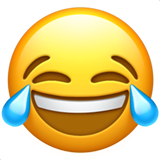Notice:
This forum is deprecated.
We’ve decided to deprecate the community forum starting August 29, 2022. We will keep all existing accounts, threads and comments, but no new registrations will be accepted after that date. Our initial intention was for this forum to be a place where the community could communicate and interact about all things from Grinderscape. However, over the years, most of the posts have amounted to Discord such as general chat, bug reports or feature requests, much resembling a more professional and advanced way of communicating. This has led to the following decision that our main focus will be on Discord for all of the server updates, bugs, support line, and more which will make it more active and worth looking at. This means less hassle to check forums and Discord as now you know everything will be on Discord.
-
Posts
679 -
Joined
-
Last visited
-
Days Won
44 -
Member Shop Points
27 [ Donate ]
Content Type
Profiles
Forums
Events
Articles
Everything posted by Valar
-
[[Template core/front/statuses/statusContainer is throwing an error. This theme may be out of date. Run the support tool in the AdminCP to restore the default theme.]]
[[Template core/front/statuses/statusContainer is throwing an error. This theme may be out of date. Run the support tool in the AdminCP to restore the default theme.]]
[[Template core/front/statuses/statusContainer is throwing an error. This theme may be out of date. Run the support tool in the AdminCP to restore the default theme.]]